Everything You Need to Know About ERP Systems: Architecture, Best Examples and More


Imagine a disastrous sales manager scenario: sales of particular goods are rising, but they are out of stock. Now what? This situation can lead to significant financial and reputational losses. That’s where ERP systems with built-in stock management modules come to the rescue. ERP software is an excellent choice for checking financial reports, building a precise sales forecast, retaining customers, and much more. All these operations can be managed through different platforms, but it is much more convenient when all features are within one system. In this post, we’ll discuss the basics of ERP systems, ERP architecture types, and must-have modules.
Usually, ERP systems are divided into different modules with specific features. This allows users to add the modules with the functions they really need. Here are a few examples of the most basic ERP system modules:
Now, it’s time to take a closer look at each one of them.
Monitoring employee performance is a fairly tricky process, even for small companies. HRM modules in ERP systems can make this process easier and more convenient. This module greatly speeds up performance evaluation and can store information about employees like contacts, date of birth, salary info, vacations, day-offs, and much more. Moreover, the HR department can place crucial information into this module for newcomers to make onboarding more fluent and fast.

Precise planning is a cornerstone of successful enterprises. ERP system developers comply with this statement, and the planning module is often mandatory and built-in to many ERP systems. Within this module, managers can check schedules, develop plans, set tasks for various employees or departments, and manage working resources more wisely.

An inventory management module is a must-have for enterprises that require pinpoint stock management. Inventory management keeps teams informed on the number of goods at the warehouse and provides visibility into which orders are on their way out the door, which orders have been delivered, which orders are waiting to be shipped, and which orders require follow up attention, like invoicing.
These features allow users to monitor the situation with goods in the warehouse easily and avoid situations when a client orders goods that are not in stock.

Reports are crucial for businesses to understand their growth potential, but detailed reports take time. Reports modules in ERP systems simplify that process by allowing users to build reports based on filterable criteria and save to customizable dashboards so managers can be sure reports will be full of important information. The more detailed reports are, the easier it will be to evaluate overall productivity, pinpoint weak spots, and plan further business development.

ERP architectures can be split into two categories: monolithic and postmodern. Each one has its own features and varies in different capabilities. Let’s consider each architecture, so you’ll have a better perspective.
This architecture stands out for its solidity. Under one system, the user receives a whole package of modules from one manufacturer, which greatly simplifies communication between customers and the manufacturer in case of unforeseen problems with the ERP system.
However, recently, the popularity of such monolithic business solutions has been declining due to their inflexibility and complexity of customization for business changes. Moreover, small enterprises can’t afford to replace the whole ERP each time when the workflow is evolved or changed and requires new systems to monitor it.
Postmodern architecture is straightforward to use due to the modularity of systems that consist of several applications, as opposed to monolithic solutions. This architecture has the most basic functionality, but it can be extended using third-party modules, which provides high ERP systems flexibility with this architecture type. This leads to more personalized solutions. Enterprises can add in ERP features they actually need and won’t waste money on monolithic ERPs with features that may lie dormant. Another advantage of postmodern ERPs is that they follow modern trends and are driven by social media, mobile trends, and cloud-based solutions.
At the same time, postmodern ERPs have their own flaws. High flexibility leads to a more complicated update process since each separate module must be updated in their own way. The configuration process is also tricky due to the use of modules from different vendors, and tying them together to work as intended can become a headache. And don’t forget about cloud-based solutions and their need for constant internet connection.

Now it’s time to discover several famous examples of ERP systems. We’ll cover their main scopes and distinguishing features.
SAP ERP software is made by SAP SE, the largest European software development company in Germany. This system consists of several modules that are used to gather and combine data to help enterprises make data-driven decisions. SAP ERP is packed with vital modules such as financial, QA module, HR management, planning module, and many others. SAP ERP is very flexible and can be customized in any way thanks to ABAP programming language explicitly used for this system. You can see an interface of SAP ERP in the picture below.
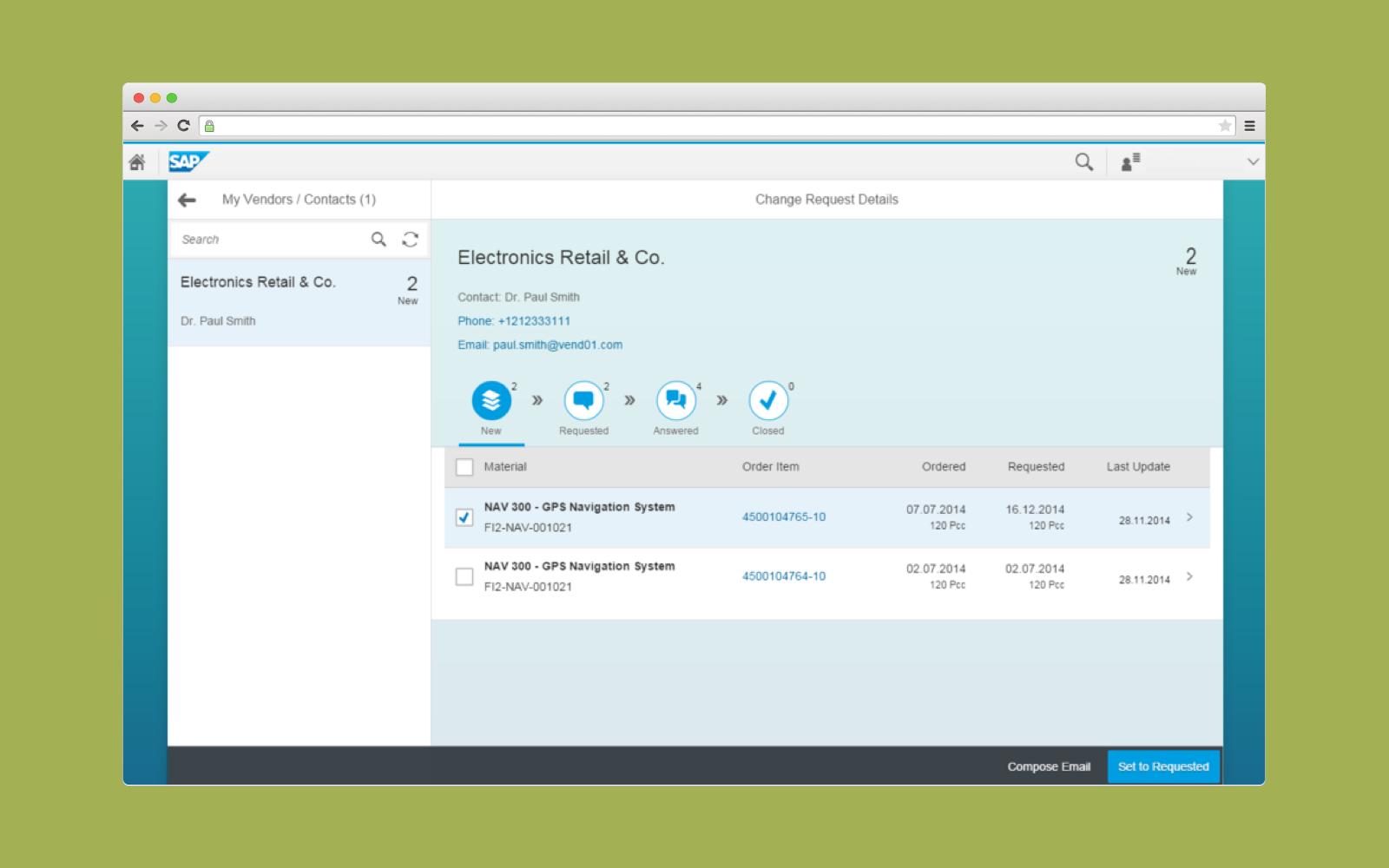
Infor LN is an ERP system designed specifically for enterprises that deal with high-tech manufacturing and complicated logistics. This ERP was made by Infor company, which is a large IT vendor based in New York. This highly customizable ERP system includes a financial module, HR management module, purchases module, and many others. As a result, this system is ready to work out-of-the-box and boost business efficiency. All this is wrapped in a delightful interface that you can see in the picture below.

It’s not a secret that Oracle Company is highly praised for its over-the-top CRM systems and robust Oracle databases. Another high-tier product made by this company is Oracle ERP Cloud. This system can easily manage tasks like project management, financial operations, purchase management. Take a closer look at the straightforward interface of this ERP system.

Another significant advantage is the integration with the Oracle Cloud, which is connected with other company applications. This will significantly increase the overall usability and functionality of the system. Besides, the ease of customization of the platform is highly appreciated by entrepreneurs.
Business development is vital to staying ahead of the competition, and technology is helping to meet this challenge. ERP takes on the tasks of automating everyday processes, which significantly increases the efficiency of the business. However, the benefits of ERP systems don’t stop there:
ERP systems are a great way to reduce overall spending. You will immediately experience significant savings in marketing spending, product maintenance, production costs, and more. Proper reports provided by the ERP system allow teams to make cost-effective business decisions, spend available resources wisely, and make fewer management mistakes.
The ERP system also combines different business processes under one system, which significantly simplifies their control and efficiency. Moreover, onboarding and staff training will cost less since newcomers don’t need to learn how to work with several separate systems. ERP is a system that holds all necessary features under one dome and ties them together effectively, so it’s much faster and easier to learn how to work with it. For example, analysts can train how to work with the reports module, while warehouse employees can master the stock management system.
Convenient interfaces with filters, together with detailed visualizations (charts, tables, and more), significantly speed up finding the necessary data and its further processing. This also increases the convenience of creating reports for analyzing productivity and planning further business development.
With the help of a simplified planning process and constant access to information, it becomes much easier to make predictions and identify future business goals.
We reviewed everything related to ERP systems and analyzed all the advantages they can bring to businesses. Purchasing an ERP that integrates with your existing tools or requesting ERP software development for your business can help maintain inventory levels, increase workflow efficiency, manage resources more effectively, and maintain up-to-date information via detailed reports. All these features help gain a competitive advantage that is crucial for every business.
Fill out the form below and we will contact you