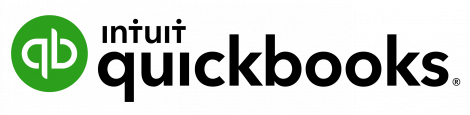Connecting Your QuickBooks & Sales Creatio Data
Whether you’re integrating QuickBooks with Sales Creatio or moving data from one of these solutions to the other, getting your information where it needs to be is crucial. Use StarfishETL’s robust iPaaS to connect your data with speed and flexibility.
Starter Template Available!
Woo hoo! It looks like there’s a starter template available for this integration. What’s a starter template? It’s a map that provides pre-configured connections to your solutions’ core data objects. With a starter template, you can start integrating sooner by skipping the configuration of basic fields like Accounts, Contacts, Products, Leads, Opportunities, etc. Any fields you don’t need can be easily omitted from the template. To customize the template beyond out-of-the-box fields, you must upgrade to a higher StarfishETL tier. Visit our Starter Integration Templates landing page to learn more.
Secure Connections Between QuickBooks to Sales Creatio
The iPaaS powering your QuickBooks and Sales Creatio connection not only provides unrivaled scalability, but also offers strict security protocols to keep data safe as it moves across applications. StarfishETL applies two-fold data security between Amazon Web and our internal servers to maintain the highest levels of protected infrastructure. Strict data encryption practices and progressive security principles keep sensitive information secure at all times as it passes between QuickBooks and Sales Creatio.

QuickBooks and Sales Creatio Integration
Integrate QuickBooks and Sales Creatio to boost your analytical power, align your teams, and create more omnichannel experiences across your business. StarfishETL makes the process seamless with a library of pre-configured maps at your fingertips and easy ways to customize your project. Check out the visual below to learn how a typical integration flows. Then, contact our team to request a quote on your QuickBooks and Sales Creatio project.

Set up access to each system

Define processes & stages

Modify integration & add custom fields

Test integration

Run initial data migration load

Ensure keys are matching between systems

Start integration
Ready to Connect?
Unlock seamless data integration between your systems with StarfishETL. Fill out the form below to get started
About These Solutions
Quickbooks is one of the most recognized names in accounting software today, offering an easy-to-use software solution primarily designed for small and medium-sized businesses. Quickbooks can help manage payment, track expenses, and assist with payroll alongside a host of other features for streamlining financial management.
Top Rated by Users