When Migrating is Better Than Upgrading Your CRM
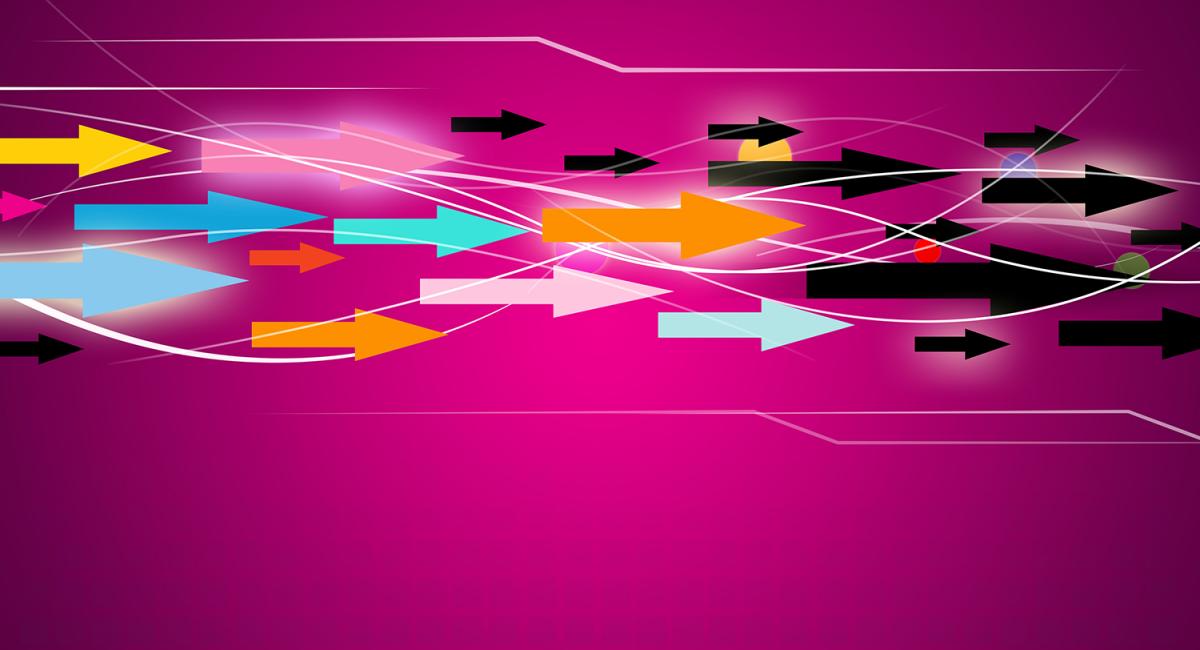
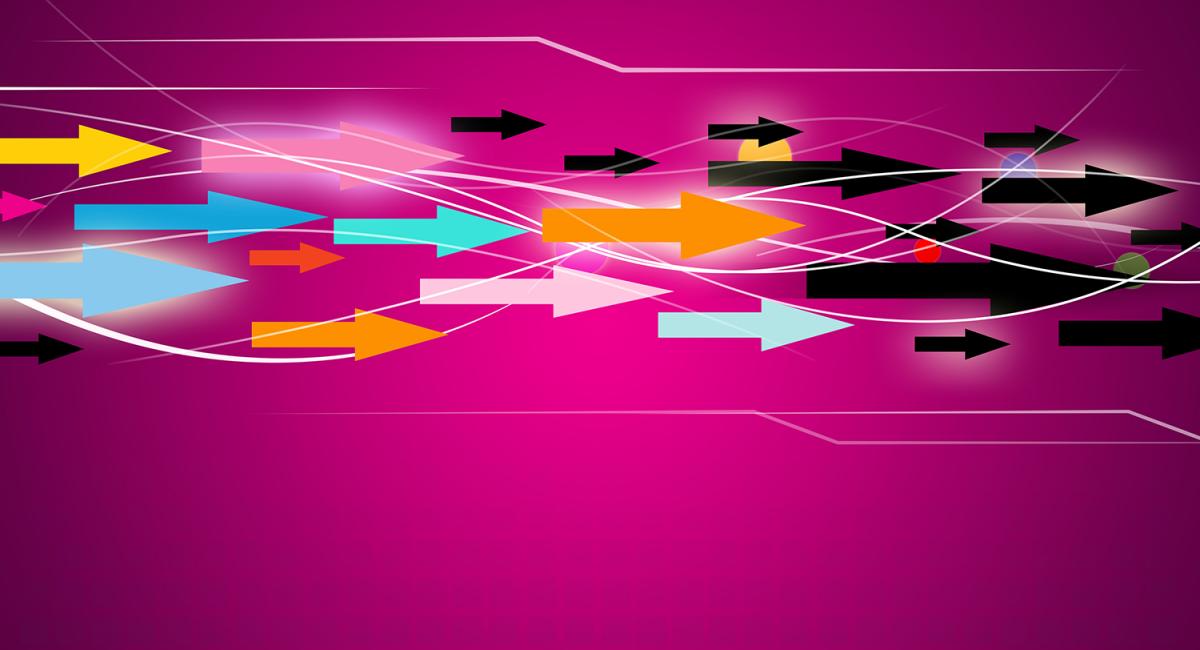
A properly maintained CRM system is the backbone of great customer service, sales initiatives, and marketing execution. Like all software, CRM systems require upgrades for access to the best new features and functions. These upgrades can sometimes be time consuming, however, they are usually worthwhile. I stress the word “usually” here because there are instances where upgrading your CRM may not be the right answer for your business. So, how do you know when migrating is better than upgrading? Here are a few scenarios in which a complete CRM migration may be the more viable option.
Many on-premises customers avoid upgrading their CRM for too long. Companies worry about the disruption it would bring, the magnitude of the changes, and the potential for unforeseen upgrade costs. What they don’t realize is, delaying multiple upgrades can have some serious consequences. CRM companies are averaging about four new versions per year, meaning a laggard upgrader can find themselves 10-12 versions behind in a matter of a few years!
Attempting to upgrade your CRM when it’s several releases behind is like trying to open a 1992 Word document in 2018 – the differences are so significant, you’ll be lucky if the new version of your document is formatted and functions even remotely like the original copy.
This is an instance when migrating your data to a new CRM would trump an upgrade. Most migrations are relatively quick and cost effective. A migration creates a clean copy of your customizations while getting rid of the garbage data. It even eliminates weak data that was corrupted by your legacy system, meaning you can run full-steam ahead once again. With your new version up-and-running faster, your teams will be more efficient and productive sooner.
Many customers using old systems built customizations for business issues that are no longer relevant or are handled natively by today’s CRM. However, these irrelevant customizations remain in the system when upgrading the CRM. Upgrading in-house systems pushes forward obsolete customizations because “we’ve always done it this way”, leaving these unnecessary functions to slow down processing. New CRMs have built in features that streamline processing and eliminate the need for older customizations, leaving plenty of room for new data configurations. Migrating to a modern system supports current enterprise level technologies and integrations for increased productivity.
How many times have you gone into your CRM and found people who are no longer with the company, opportunities that were never closed, or leads that are three years old? Everyone has bad data in their system. Time causes data degradation and, without proper maintenance, it leads to inconsistent reports and skewed figures. Upgrading your CRM keeps the dirty data you already have and merely changes how it’s presented. A fresh software installation can help prevent this by giving you a chance to clean information as you move it to the most current CRM. Migration tools can deduplicate data; validate addresses, phone numbers and emails; and augment existing information. They also can eliminate information that is old or no longer useful. Having relevant data boosts confidence in your new system with accurate reporting to help snag more sales.
Many vendors are producing their second or third generation of CRMs, and with it, they are turning customizations into configurable features. In these situations, many customers are forced to make significant changes to their CRM and review the value of their customizations. During this review, you may want to consider redeploying how you segregate data by changing picklist values, status types, or tags. This translation is usually not available during an upgrade but can be performed as part of a data migration. Upgrading can break old customizations if they are no longer supported in the current version, which makes it necessary to redevelop them. Migrating allows you to streamline customizations into configurations and modify features in a new system at your discretion.
The vast majority of CRM upgrades are on-premises to on-premises or Cloud to Cloud. It can be difficult to switch from on-premises to Cloud when aspects of your older version are no longer supported or your upgraded system doesn’t have Cloud options.
Cloud migration tools are typically object based, meaning they allow for basic imports but don’t handle complex or custom relationships. Migrating data with an ETL tool can accommodate your special data needs and transform your data to formats that function in the Cloud, simplifying your move.
Upgrading makes sense for companies confident in their data quality who are staying on top of the recent versions and have action plans for their customizations. However, if your system and its customizations are too old, you’ll spend more time trying to fix the issues brought on by an upgrade than enjoying its benefits. Migrating is a way to mitigate those issues. You’re still moving to the most recent version, but you’re moving crucial customizations faster while cleaning out unwanted data in the meantime. If you need migrating or upgrading advice, please contact us at info@starfishetl.com or 847.655.3400.
Fill out the form below and we will contact you