Top 10 Data Migration Best Practices
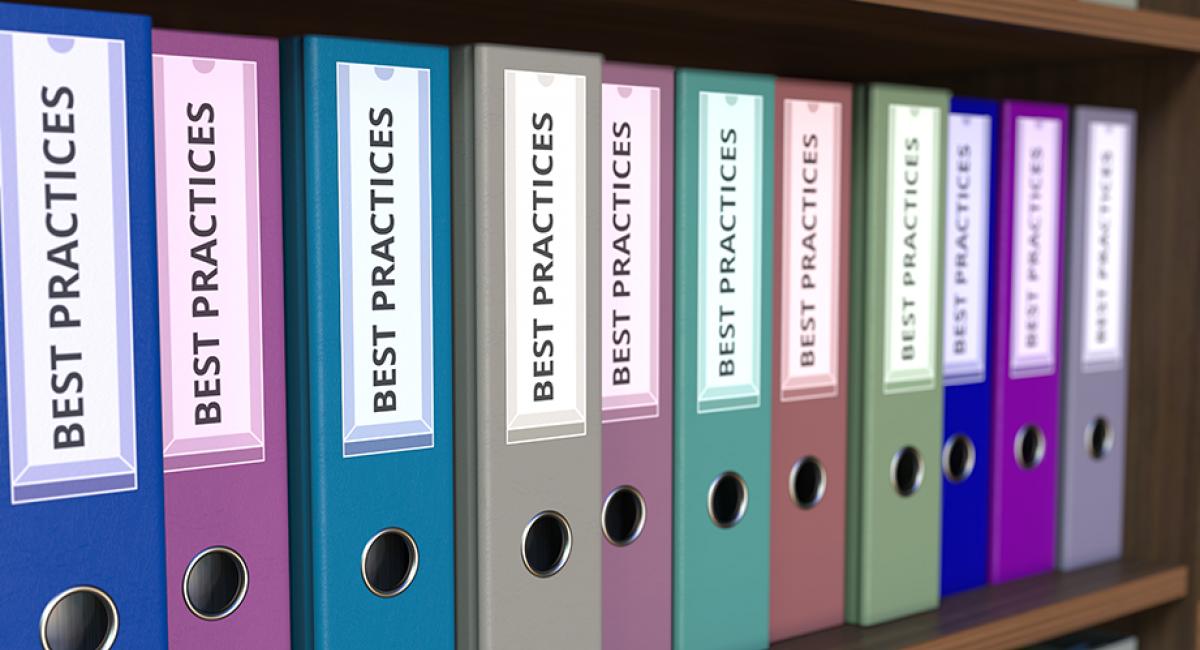
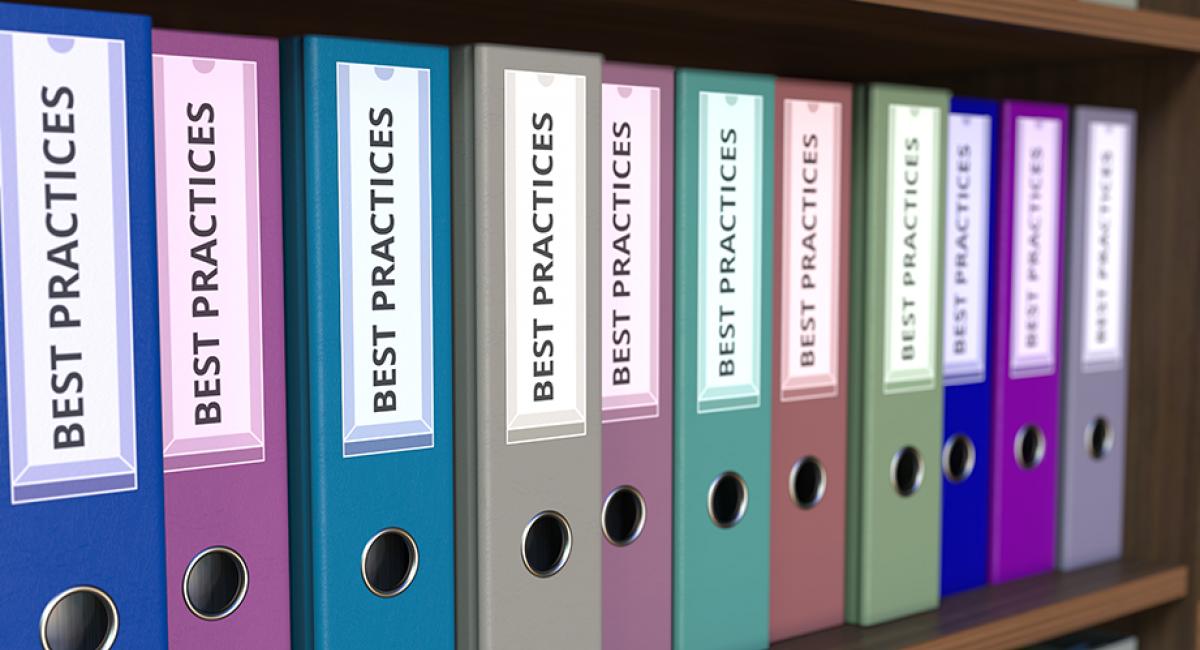
Ever-changing technology makes data migrations inevitable. Legacy systems become obsolete, leaving you with data that no one can find, extract insights from, or even access. Large or small, migration projects move relevant data from legacy systems to updated solutions to help your business stay ahead. Here are our top 10 data migration best practices, tips, and tricks to get you started!
Failing to back up data before starting a migration is a risk you don’t want to take. Unexpected issues can cause significant information loss and rack up steep expenses, ultimately forcing the project into running over time. To avoid potential data loss and retain the ability to restore data to its original state, it’s crucial to back up your files before beginning a migration project. Nightly data backups throughout the migration process are also crucial. If the system or server runs into issues, the development work will not be lost.
Carrying over all of your data may seem like the ideal approach to migration, but that’s not always the case. Mature CRM solutions often house old, disqualified data that’s no longer useful. It’s important to assess which legacy data is migrating, what can be left behind, and what’s missing before you start transferring content. For example, is it necessary to migrate phone call and meeting notes from 2001? Is it worth the added cost? Will you ever need to reference that information again? Choose your data based on importance, need, and future purpose.
A solid data quality management strategy is key to successful migrations. Completing a pre-migration data audit can help teams identify incomplete, unorganized, or duplicate data that could pose a threat to your project’s bottom line. Once ill-fitting data is recognized, data cleaning and augmentation tools can be used to fill-in-the-blanks and remove the duplicate or outdated data. Ensuring that all necessary fields have accurate and updated information is a tedious yet critical step that must be completed prior to migrating.
What are the data security requirements in your destination system? Do you know? It’s in everyone’s best interest to configure those requirements before migrating your data. Security models between solutions can differ, so the requirements should be fully understood and documented in case of an issue.
Identifying existing and future company policies regarding sensitive data handling, coding, and encryption ensures your data is protected before, during, and after migration. It’s also a good idea to establish rules for how you’ll address regulatory compliance throughout the migration project.
Selecting the best data migration service supplier to manage your next project is a big deal. To ensure a successful migration, thoroughly discuss your needs, migration goals, and expectations so all contributors are on the same page. Asking the right questions sets teams up for more effective communication and a smoother transition when the project goes live.
Customers expect business to continue as normal despite a large-scale data migration. As a result, migrations must be minimally disruptive to daily business operations. The key to keeping any project running smoothly is thorough planning, and we can’t emphasize that enough! It’s important to set realistic deadlines and budgets, then follow them to a T to keep the project on track. If you’ve never performed a migration before, you should lean on the expertise of your migration partner to help you build this thoughtful strategy.
All data projects come with risks. Being proactive and conducting a pre-migration assessment will help you fully understand and prepare for potential challenges, such as running over budget, over time, and project viability. This monitoring should extend throughout the duration of the migration project to help teams navigate unforeseen conditions and issues.
There are a number of migration products on the market, although one size rarely fits all. Having tools that match for your specific needs simplifies data transfer and team adoption. For example, if you need to change the format of your data, your migration solution should offer ETL capabilities. Your migration vendor should help you select flexible and scalable tech not just for your migration project, but for your data and business needs as well.
Your migration should be developed in a test environment and only pushed to the final production load once the tables, fields, picklists, and customizations have been thoroughly checked. Simply setting up a migration and pushing it live is a recipe for disaster. Validating and testing files pre-migration double checks that all data is being transferred completely and accurately. You should be prepared to test your data in multiple iterations before launching the final migration.
Fill out the form below and we will contact you