HR Integration: Benefits, Challenges, and Types
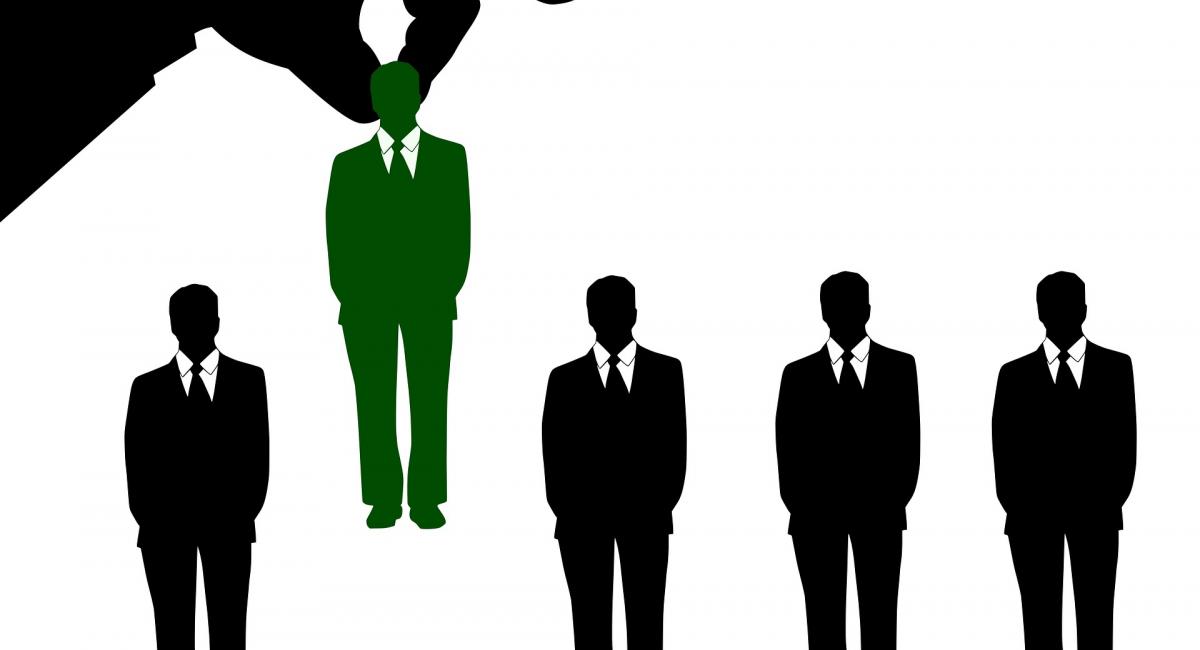
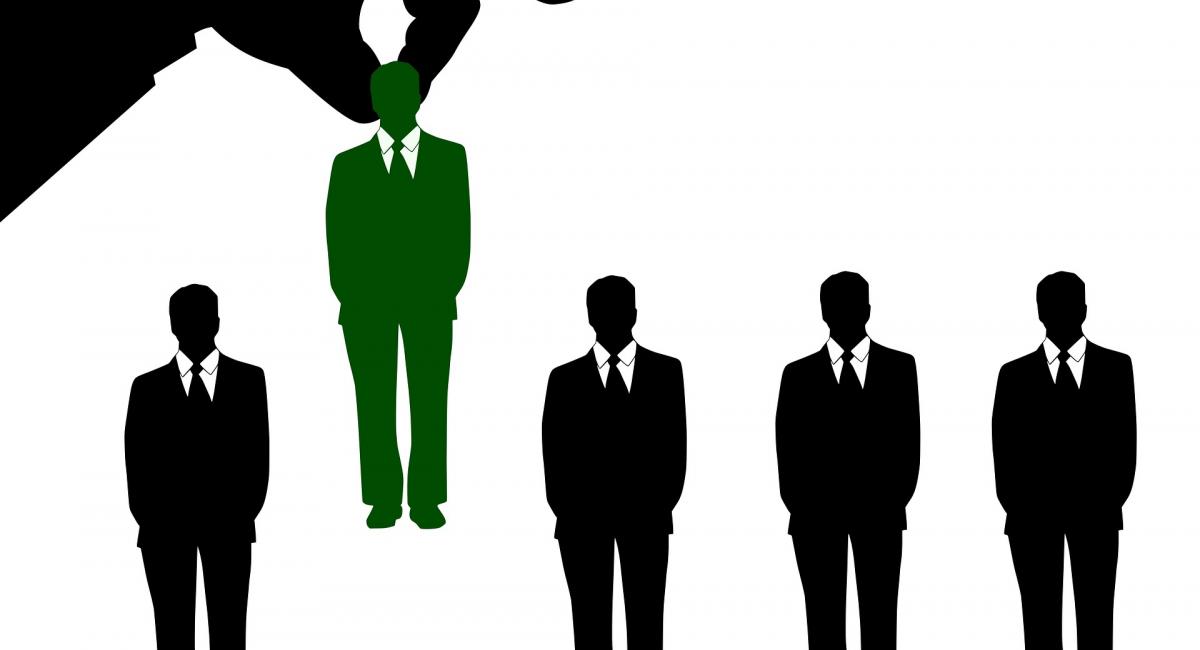
HR teams are expert jugglers. Recruiting, hiring, onboarding, managing PTO and benefits, enacting company policies, overseeing the department budget, and addressing employee concerns takes a lot of organization. HR applications keep all information and processes in-check so the team can remain as effective as possible.
However, as companies expand and HR responsibilities become more complex, the standard capabilities of the HR solution aren’t always enough. Teams need increased functionality, smarter reporting options, and easier access to data. Integrating your HR system is a natural step towards these goals. Let’s look at the benefits and challenges of HR integration and the types of HR integrations to consider.
At a basic level, integrating HR software with payroll systems, recruitment applications, applicant tracking systems, or workforce management software cuts down on duplicate data entry.
Most importantly, HR integration supports data compliance efforts, expands reporting capabilities, and streamlines the user experience for HR teams.
Data compliance—especially with sensitive employee information like social security numbers—is critical. Consider companies whose teams are spread out internationally, and you have even more regulations to keep track of. Integration forces checks and balances between various systems to avoid errors and misrepresented data.
Shared data also creates new opportunities for data analysis and more extensive reporting. Data can be tracked across processes and systems to help HR plan better and understand underlying patterns.
With single sign-in and the ability to work in whatever system they’re most comfortable, the HR team benefits from the experience of using integrated systems. It can also pull some of the stress off the HR team by providing access points for other employees. Payroll integration, for example, can be set with permissions that allow employees to access their own data, freeing HR from having to pull that data for them every time they have a question.
One of the biggest mistakes we see organizations make is with their software mix. Businesses piecemeal different applications into their ecosystem to solve problems as they arise, but months or years down the road when that business is ready to integrate, they find out those systems are incompatible.
Integration is challenged when the existing HR system isn’t innately compatible with the integration target. This doesn’t mean connecting those systems is impossible, but it can mean the project will be more expensive and complex than originally intended. If both solutions use APIs, an iPaaS like StarfishETL can still map data between them. However, since fields in each system aren’t 1-to-1, the integration may require building custom fields or functions to make it work.
Aside from compatibility issues, other challenges to HR integration can unfold when the business doesn’t properly audit data as part of the project. Data must be cleaned and prioritized prior to connecting the systems. Otherwise, you’re just linking poor data to more poor data and creating a giant mess.
Before you undertake an HR integration, it’s best to understand your options. The extent of your investment and the time it’s going to take to get an integration functioning depends on what you’re working with from the get-go.
Are there pre-configured options available to unite our solutions, or will we need something custom? Do we have any custom functionality in either of these systems that must be considered as part of this project? The project could go one of two ways.
Some integration providers package up integrations to make it faster and easier to integrate. For example, StarfishETL has pre-configured Starter Templates for some common CRM/ERP/Marketing integrations. What that means is, we took the core fields of each of those systems and mapped them to the core fields of each of the others (ex: “Accounts” in a CRM mapped to “Companies” in a marketing application). That way, customers can plug the two systems into each other without having to set up those common objects. If custom fields are needed, the customer must set those up or get an integration consultant to do it for them.
HR solution providers sometimes do the same thing, offering prepackaged connectors to link their application to other popular software. However, in the HR software world, this is rarer, so you’ll need to investigate whether that’s even an option for your particular integration project.
When a pre-configured connector is unavailable, the next best option would be creating custom connectors that reference each system’s APIs. This approach will require some initial set up and configuration. An iPaaS solution (like StarfishETL) is known for its ability to connect anything to anything, so if both systems have an API, the iPaaS can use them to make calls to each application and share the desired data.
Increased costs and added time for configuration can come into play when the systems are so vastly different that creating the connectors to match them up gets complicated. An integration provider can look at the fields in each solution to determine how much work it’ll take to build the API connectors. Any custom fields you need integrated will also add to the complexity of the API connector configuration. Be aware, too, that the integration provider will also offer support and maintenance for the integration and charge an annual fee for using it.
Leveraging integration helps teams get the most from their HR solution. When you’ve decided which systems you need to integrate, the next step is to investigate your connector options, define a budget and timeline, and figure out which data you’ll want mapped. An experienced integration provider can guide the process and answer your questions if you need help.
Fill out the form below and we will contact you