Migrating Salesforce Legacy Attachments to Salesforce Files Using StarfishETL
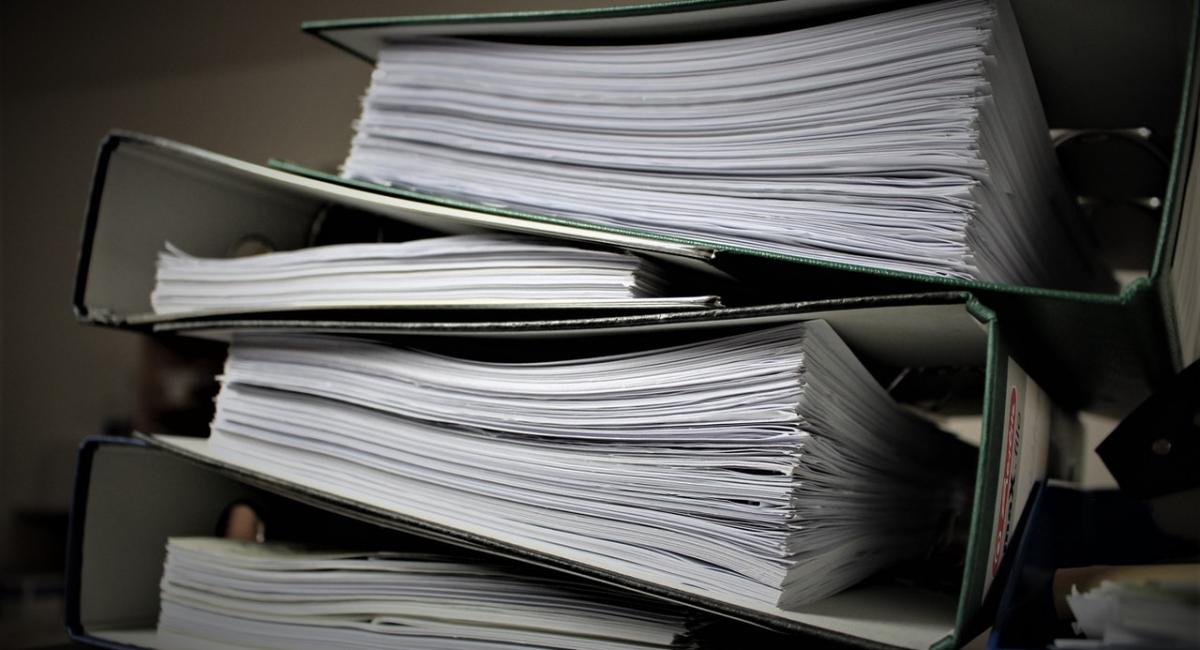
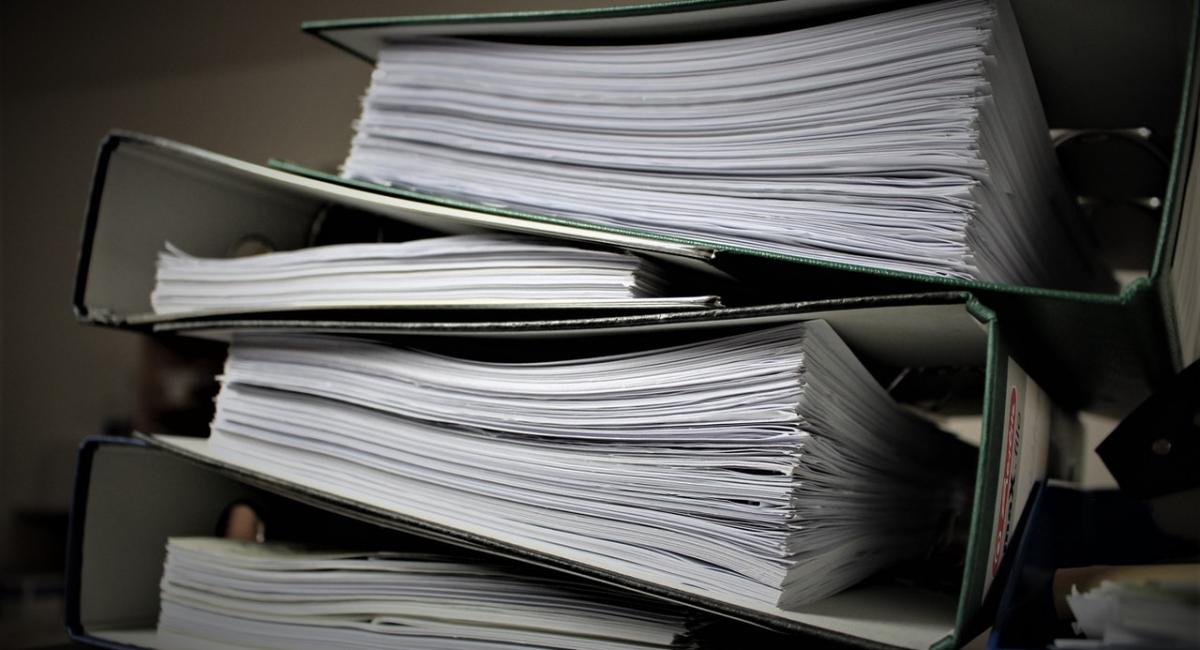
If you are using Salesforce.com, you've probably made the transition to using the new Files functionality that uses ContentDocument objects. The old attachments functionality is often re-enabled so that the historical documents can still be made available. This approach is however not streamlined as it requires two places to look for documents. So ideally, we would want to migrate the old attachments into the new format. For this, we recommend using a StarfishETL solution that involves transforming the data from the legacy “Attachments” object into the newer Content Document object format.
A simple query will pull the necessary information that is needed:

ContentVersion object
This object stores the version of the ContentDocument that is being uploaded. Notice that you don’t need to explicitly upload to the ContentDocument object. This is handled automatically when you upload to the ContentDocumentVersion object.
To optimize for performance, it is better to NOT read the BODY field ( i.e. attachment file) for all records in one large query. Instead, read all the other fields (except BODY) and then for each record, run a single retrieve query to pull the attachment file.
The reason for this is when running a query where all attachment rows are retrieved, the API will attempt to pull all the attachments and their files in one big swoop which will severely slow down the migration process. So basically, we need to get the header level information for each attachment and when processing each attachment record, we pull just that attachment file and push it to the ContentDocumentVersion table.
Notice the function field on the “VersionData” mapping that runs a query to retrieve the attachment file. The MC_Attachment_ID__c is a custom field to store the ID of the original attachment so it can be linked back to the old attachment record for cross checking.

ContentDocumentLink object
This object allows an attachment to be linked to its related record. This linkage allows the record to be visible when browsing the linked account, contact etc.
To implement this, we need to map to the ContentDocumentLink object as indicated below:
| ContentDocumentId | The ContentDocumentId retrieved from the previous job |
| LinkedEntityId | The Id of the record this attachment should be related to |
| ShareType | Hardcode to “I” |

If the stages are properly set up and executed in StarfishETL, you should see the legacy attachments moved over to the new documents area and visible as files when browsing the appropriate records in Salesforce.
Fill out the form below and we will contact you