How To Prepare For ERP Integration
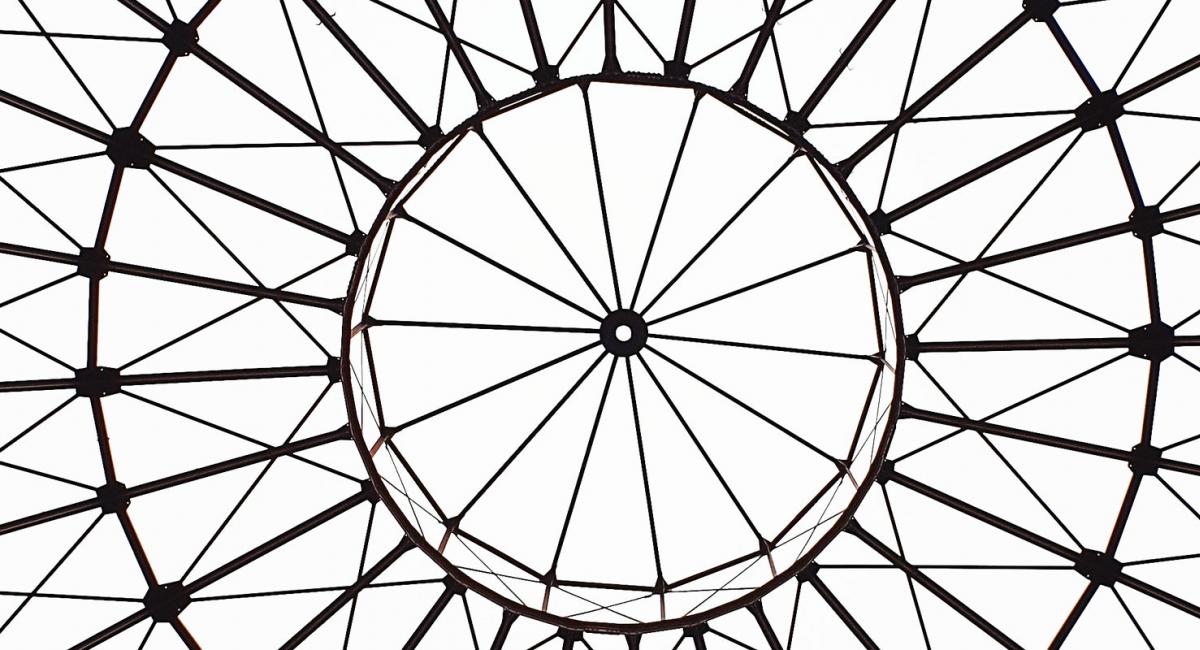
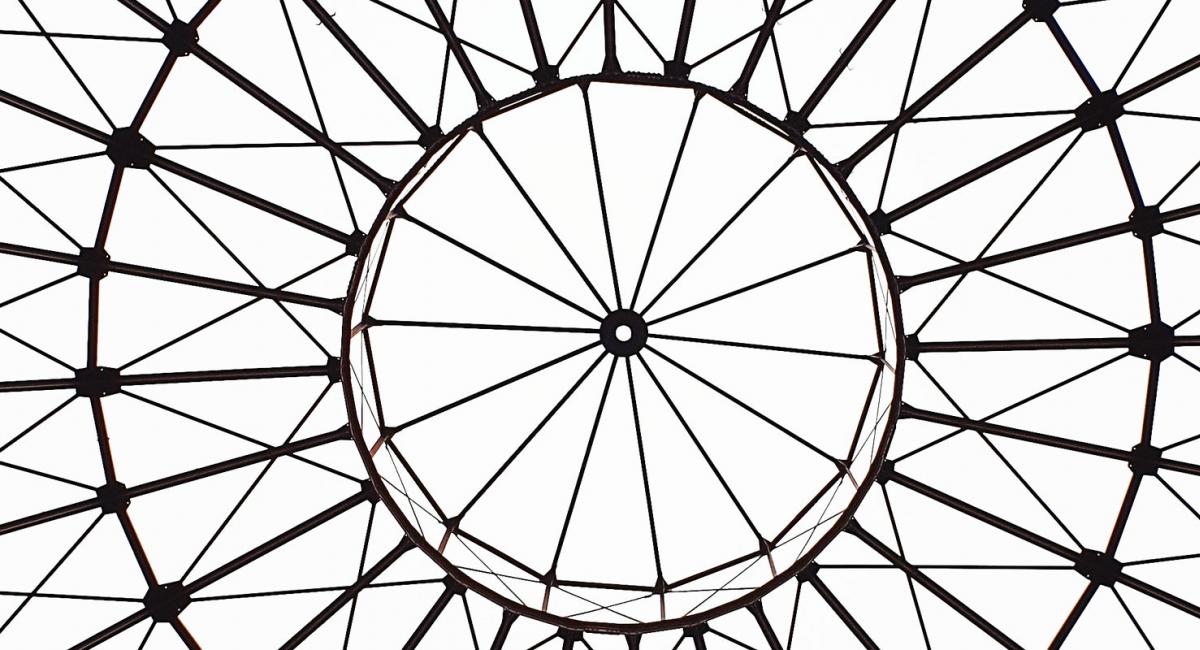
Enterprise Resource Planning (ERP) is a tool used by businesses to increase efficiency and reach their full potential. It allows companies to automate business functions around supply chains, accounting, human resources, and inventory. The ability to manage these business aspects within a single application lets businesses create a streamlined, standardized view of processes. Companies adopt ERP to gain better pipeline visualization, reduce errors, and manage data in one spot. However, even more benefits can be gained by integrating it with supporting systems.
Integration is an important way to connect the insights of your ERP with other systems to expand analytics and improve the efficiency of business processes. ERP integration allows exchanges within data for real-time solutions, which improves collaboration between departments. This will reduce data redundancies and inaccuracies that would normally occur if data was in separate systems. Being able to work within one place will allow teams to work more efficiently and cohesively.
ERP integration has many benefits that will leave a positive impact on your company. They include:
Effectively integrating ERP will require resources, time, and money. Whether you’re integrating with your CRM, project management software, BI, or other tools, here’s our advice for how to achieve the best outcomes.
1. Gather a Team
Having the right stakeholders involved with the integration will make the process easier. Which departments does this integration affect? How will these changes alter or improve the way each team works? It’s important to gather feedback and buy-in from stakeholders in the organization to make sure everyone is on the same page with the project and their role in its success. Project managers can help facilitate the tasks needed and make the process more streamlined.
2. Assess Your Data
Integration will be successful only if data is clean and organized. Make data cleanup a priority before you integrate by removing useless, outdated, and inaccurate information from the system. Validate the data that’s left and prioritize which fields you’ll want to integrate to achieve your goals. Integrating every data point can bog down your system and your servers. Think critically about what’s important and consult with your integration partner on best practices. Some common integration points for ERP solutions include:
3. Test!
Testing the ERP integration will ensure it has been successfully implemented. Before going live, make sure all test scripts are running properly and your data transfers are fully automated. The whole point of the integration is to automate data transfers to the right fields so your users have the insights they need, when they need them. A good integration partner will manage testing for you and work collaboratively with your team to make sure the outcomes are meeting your needs. Always run these types of test trials before deploying the integration to the whole company. Make sure you are satisfied with how the process is transferring data into this new system.
4. Train and Inform Teams
Training sessions will be very important to teach your employees the new system. Training should explain how the new functions will benefit daily tasks and encourage users to learn how the new system functions. Getting teams excited about the integration will help with change management and fast-track user adoption of the new processes.
5. Think About the Future
Integrating an ERP is an important step towards alignment and data transparency. However, it may not be the only step. As you undertake your project, it’s important to keep the future in mind. What else might we want to integrate? How might that influence this integration? Situations may arise that affect other aspects of your business in the long run. Having a larger plan for agility and alignment will better position you to make the most of your ERP integration.
Integrating ERP will not only help your business run more efficiently, it will also reduce errors and keep teams organized. It can be very beneficial for companies to have this type of integration to keep up with changing demands and scalability for growth. Keep these tips in mind for your ERP integration project, and you’ll be set up for success.
Fill out the form below and we will contact you